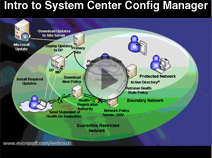Operating System deployments are complex. They are composed of a series of actions that build on each other to complete the comprehensive deployment process.
Microsoft System Center Configuration Manager 2007 Operating System Deployment is a highly flexible, automated solution that allows IT administrators to fully deploy and configure servers and desktops from any state, including bare-metal deployments. In addition to the desired version of Windows, IT administrators can provide an end-to-end solution by delivering applications, updates, patches, security fixes, and more in a single distribution.
Configuration Manager 2007 significantly reduces the number of operating system images an organization must create and manage by separating the management of the core image from the management of the device drivers.
Call to speak with a Microsoft System Center specialist right now.
+1 (617) 461-3640
Features and Benefits of Microsoft System Center Configuration Manager
Simplifying image management is a large contributor to cost savings. Configuration Manager accomplishes this through embracing the Windows Vista and Windows Server 2008 WIM image formats. This format allows for the reduction in the number of images an organization manages, as WIMs are language-neutral and HAL-independent. This allows for a reduction in hardware or location-specific images that were historically necessary.
OS Deployment is the biggest investment made in Configuration Manager and is based on several themes:
- * Drive down the cost of deploying a new operating system
- * Simplify planning for upgrades with advanced knowledge and insight
- * Unify the deployment toolsets for both client and server
- * Deliver an end-to-end process for deployment
- * Provide high degrees of flexibility to accommodate complex enterprise requirements
- * Use native toolsets found in Windows
- * Improve security throughout the entire process
A customizable driver catalog lets administrators dynamically deploy the right drivers, from Microsoft and third parties, at runtime during an operating system deployment. As a result, IT departments have fewer operating system images to manage and greater flexibility that enables them to deliver the required operating system, applications, updates, patches, and security fixes to a device in a single distribution.
Another major feature in the automation of OS deployment is through the use of task sequencing. OS deployment is a collection of actions. In order to manage these actions, we use the Task Sequencer to map out the deployment process in the Admin UI, utilizing several areas of Configuration Manager to fully automate the process. This visual map of actions allows administrators to group tasks easily, add or remove tasks, and generally better organize their deployments.
There are a number of other enhancements to the OS deployment feature of Configuration Manager. Increased scenario support for offline or removable media, computer to computer, in-place migrations, OEM, and PXE give the organization the ability to retain high levels of automation across any deployment scenario. This adds consistency to the process across the enterprise, improves security, reduces downtime, and improves the end-user experience.